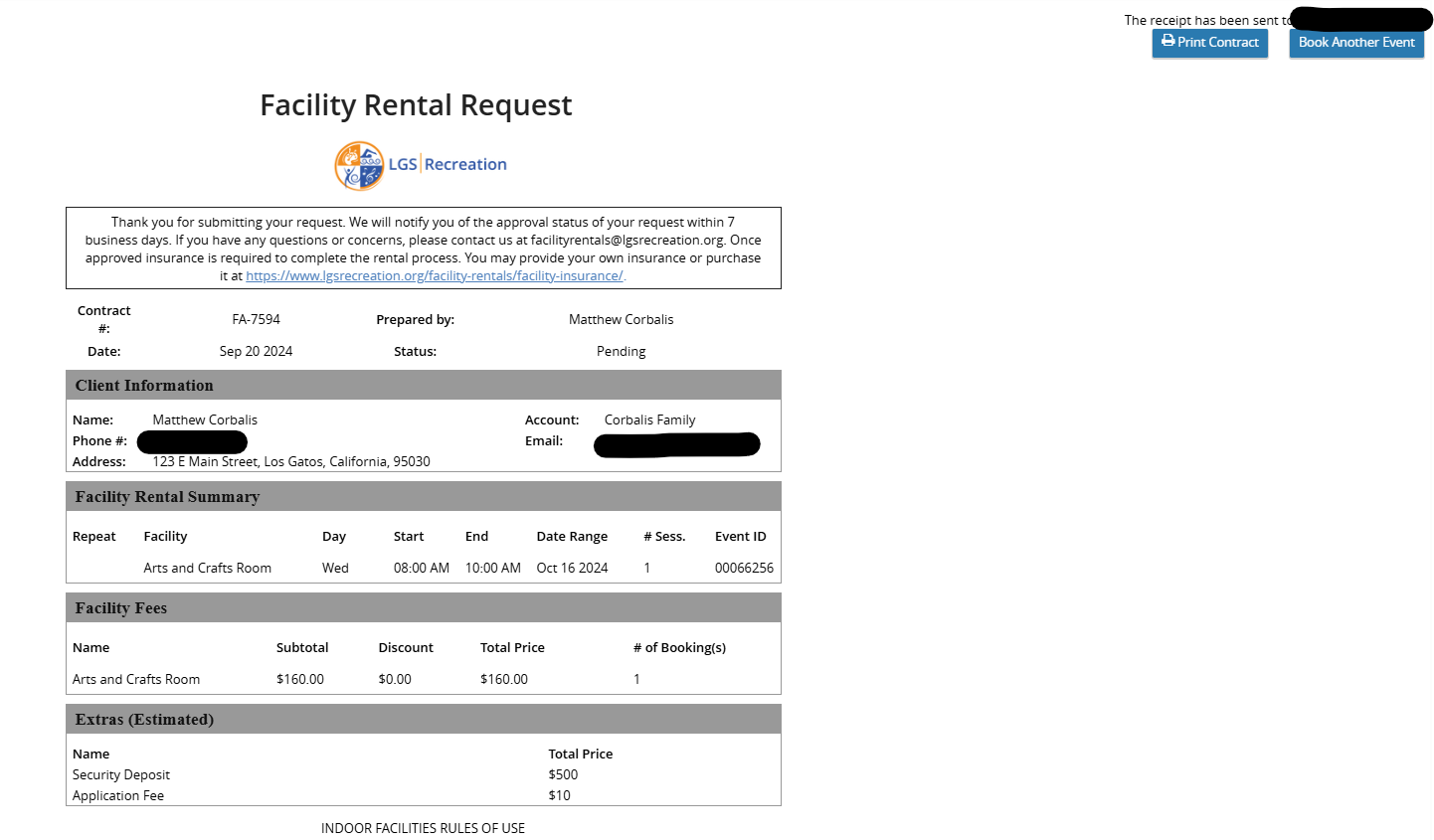Facility Rentals Tutorial
An LGS Recreation account is required to submit a facilities use request. If you need any assistance setting up an account, or need assistance with your facility use request you can contact LGS Recreation directly at: facilityrentals@lgsrecreation.org or by calling our main office at:408-256-7145
1. Find the Facility that's Right for you
Go to the Facility Reservations page
Select your location and facility type
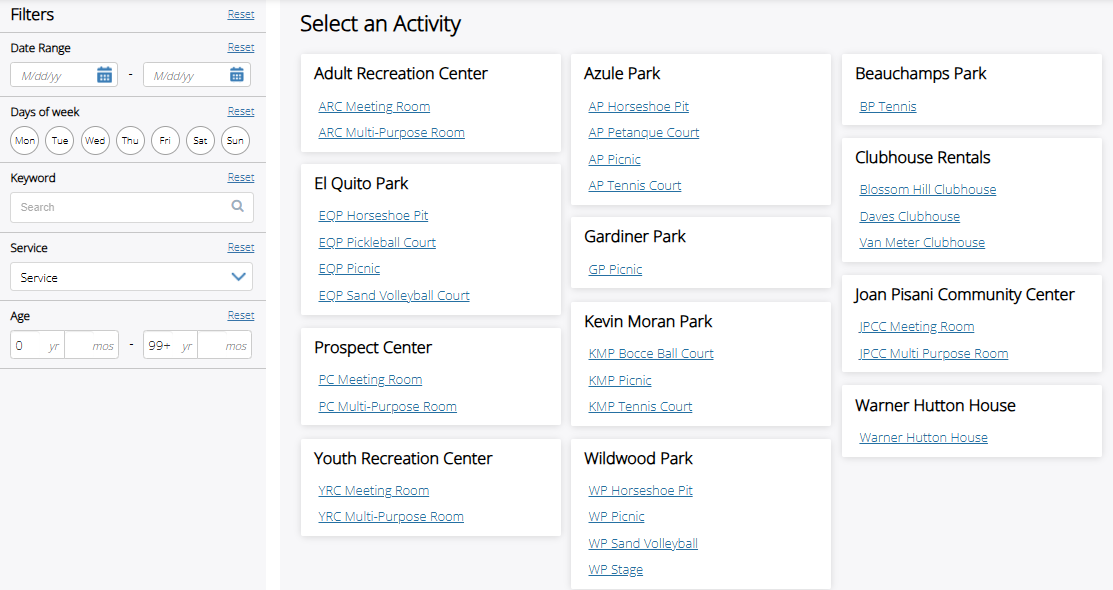
OUTDOOR FACILITIES – You will see a preview of the park map. Select “Choose” on the right
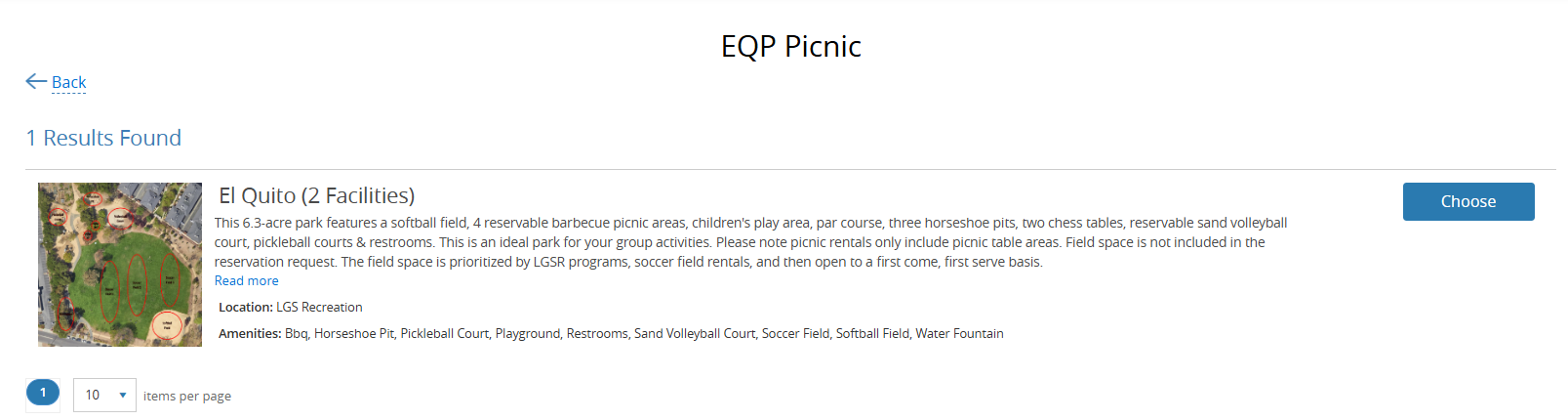
INDOOR FACILITIES – You will see a list of available facilities at that location and that type
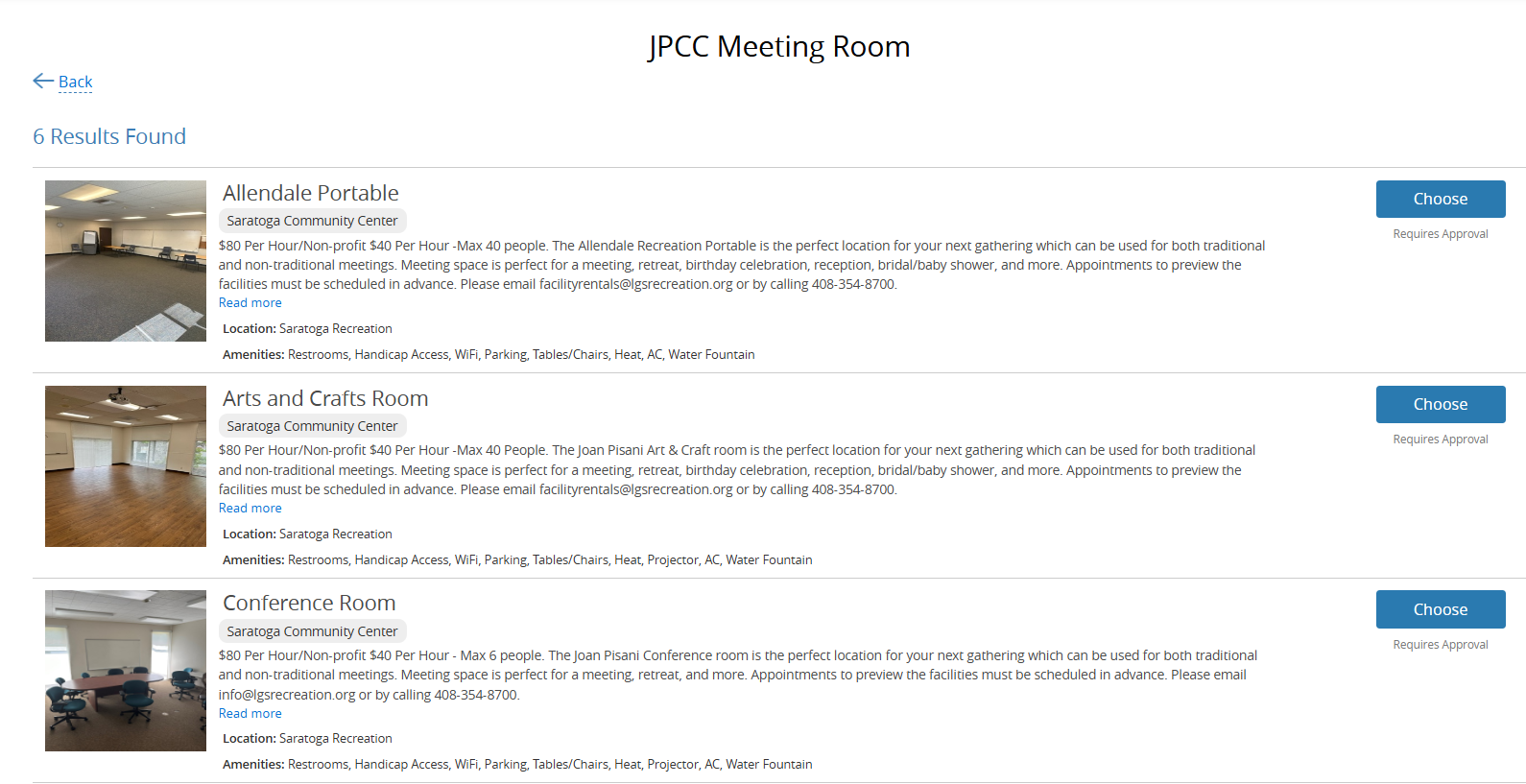
Enter Your Rental Details
Enter the number of hours/duration of your event. Indoor facilities and Wildwood Full Park rentals have 2 or 4 hour minimum. Tennis Courts and Pickleball courts have a maximum of 1 hour rentals
Enter the number of people to attend. It cannot be higher than the maximum capacity of a space.
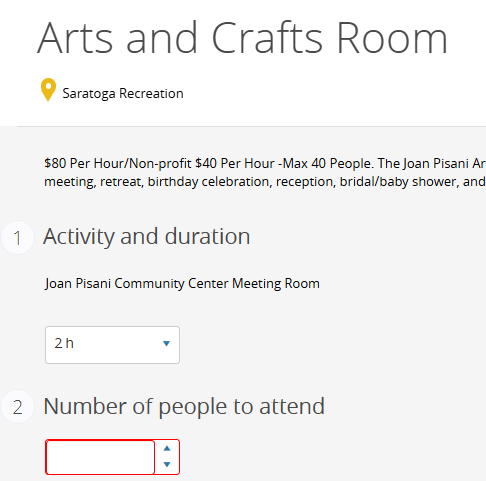
Use the Date Picker or Arrows on the calendar to select your date and rental START time.
Please note: The available times shown are for selecting your event's START time, not the event duration. For example, if your event is 4 hours long and the facility closes at 10 PM, only start times up to 6 PM will be available.
Indoor facilities require 2 weeks advanced notice
Wildwood Full Park rentals require 1 month advanced notice
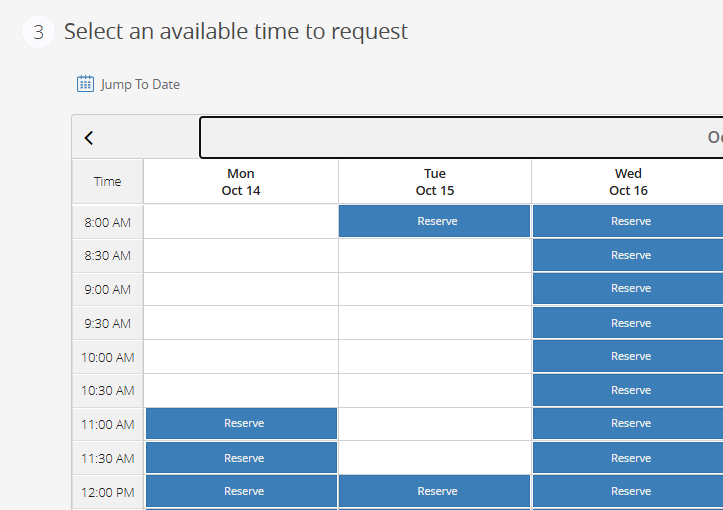
Log in or create and account
An LGS Recreation account is required to submit a facilities use request.
If you have signed up with us before you can use your email and password to login.
If you do not have an account already you can click "Signup" to create an account.
Once you sign in or create an account you will get an email with your password and then be redirected to back to the reservation process.
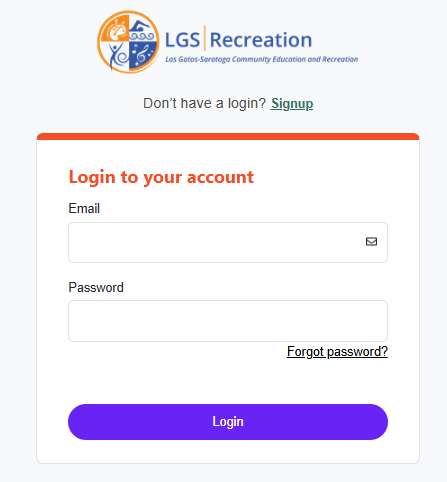
Questionnaire and Checkout
Questionnaire
The questionnaire will ask you some basic questions about your event and the Guidelines, Terms and Conditions, and other Policies will be listed.
Please answer each question and carefully read all information before signing.
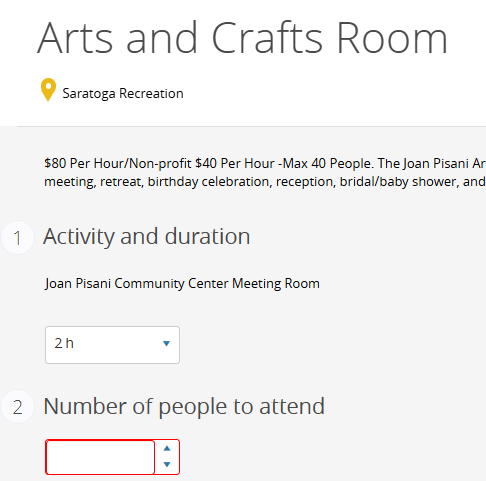
INDOOR SPACES & WILDWOOD FULL PARK: You will make payment then please save a copy of your request from the confirmation page for your records. Your request will be reviewed and staff will be in contact with you soon. Once approved, an invoice for additional fees may be created for you for facility attendant and alcohol permit fees in your LGS account. Please submit insurance, if applicable, to facilityrentals@lgsrecreation.org
OUTDOOR SPACES: You will make payment for your reservation and a confirmation permit will be presented. Please save a copy and bring it with you to your event.
WILDWOOD PICNIC SITES A, B & STAGE: You will make payment for your reservation and are pre-approved for your event but may be limited by park capacity